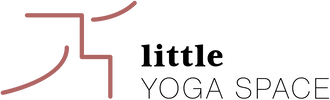Weekly classes at the studio & online
We have classes for you in person at the studio as well as online. Note all times in the schedule are local Lisbon time (WEST). In most of the rest of Europe it's +1h. All our classes are held in English.
You can register for the classes with each teacher directly. Follow the booking links below and contact details if you have any questions. To read more about each class, visit the class info page HERE.
You can register for the classes with each teacher directly. Follow the booking links below and contact details if you have any questions. To read more about each class, visit the class info page HERE.
|
Vertical Divider
MONDAY
|
Vertical Divider
TUESDAY
|
Vertical Divider
WEDNESDAY
11h-12h
STUDIO & ONLINE Yoga & Somatics for back pain with Katrin BOOK HERE €14 drop-in €10 online Email Kat 18h30-19h30
STUDIO & ONLINE Restorative Yoga & Somatics to decompress with Katrin BOOK HERE €14 drop-in €10 online Email Kat |
Vertical Divider
THURSDAY
|
FRIDAY
12h30-13h30
STUDIO & ONLINE Hatha Flow with Michi BOOK HERE €14 drop-in Class-passes available Email Michi |
Little Yoga Space studio guidelinesWe are committed to creating a safe space for you. Please help us by following the below guidelines. We really appreciate you taking the time reading them carefully.
If it's your first time joining us at Little Yoga Space, we have put together some useful information for you. >>Your first visit! We are making sure that:
|
The online class room - how it worksThe online class will take place on Zoom, one of the most stable and widely known online video conferencing platforms. In your booking confirmation email you will receive the unique link to your class.
Setting up your yoga mat, camera and internet Please set up your yoga mat sideways on to the laptop/webcam. Ideally you have around 2-3m distance between camera and mat. Before joining the class, the app allows you to check your set-up. If possible, have the mat line up with the bottom of the screen and the whole length of the mat visible. If you don't have enough space, don't worry, we will make it work. Turn up your computer's volume as far as it goes, so you can hear the teacher's instructions. You could also plug your computer into the TV. And you need a stable internet connection. Sound and Vision At the bottom of the app screen, you have the option to turn on and off your sound and camera, in case you prefer not to be seen or heard. In the top right corner of the app, you can choose between 'gallery view' and 'speaker view'. 'Gallery' will give you a grid showing all the participants, 'speaker' highlights and enlarges the image of the person currently speaking. |